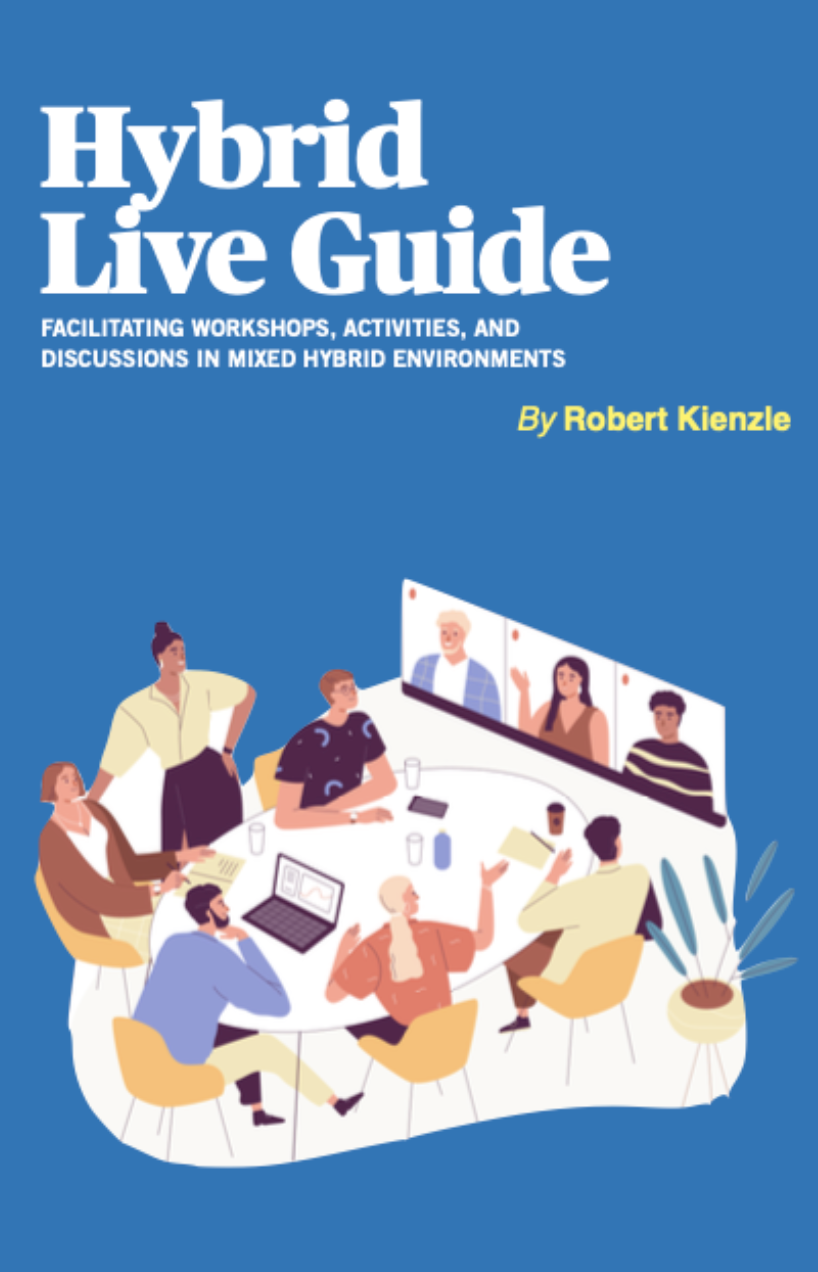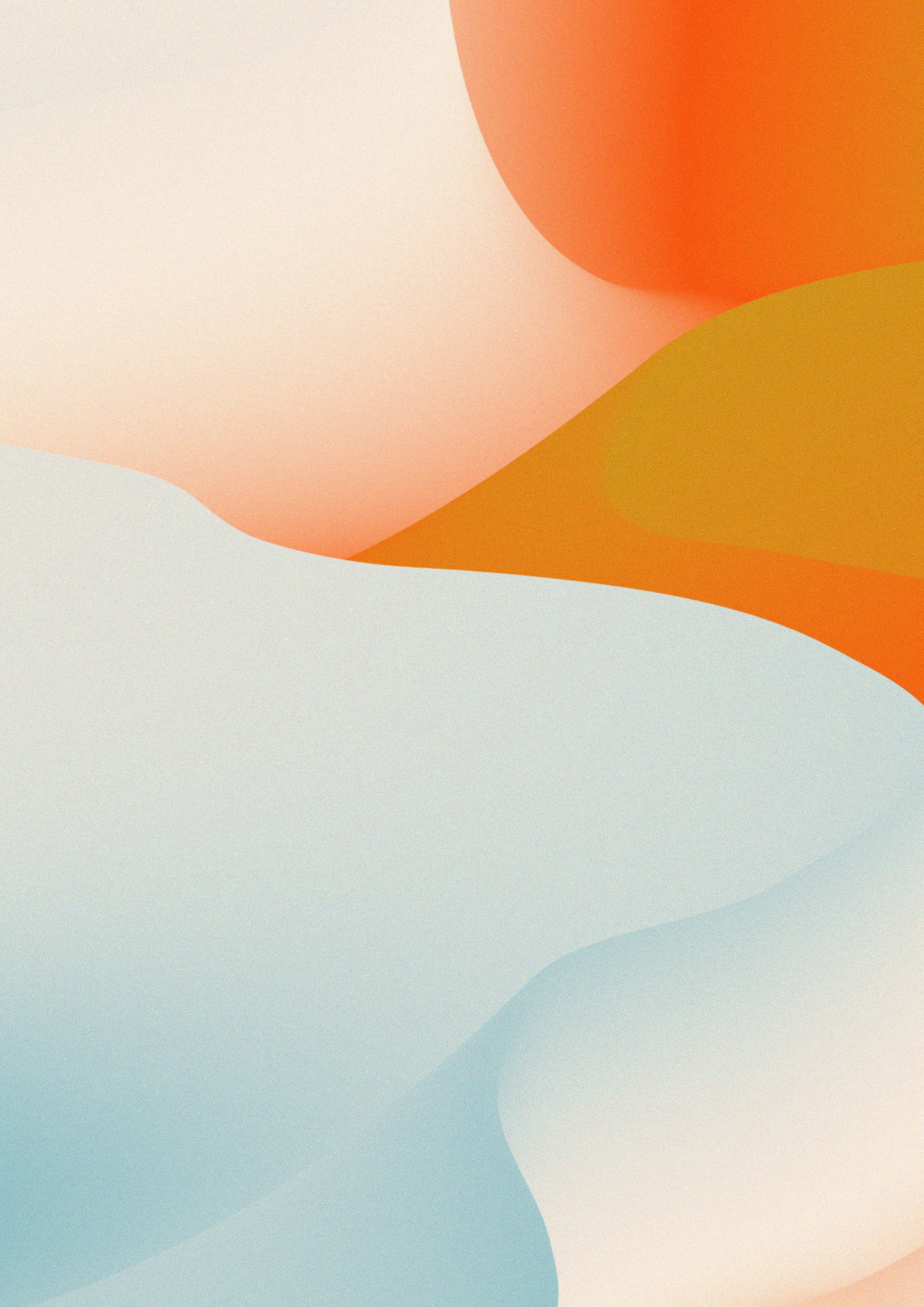
Radically Remote & Hybrid Live Guide:
Facilitation Toolkits
Our Radical Toolkit & Hybrid Live Guide are meant for every facilitator, trainer, leader, & educator looking to shape more meaningful interactions in virtual & hybridspaces.
Built from 5+ years of hybrid delivery and 15+ years of facilitation across in-person, virtual, and blended formats. Includes best practices, examples, and practical checklists to decide whether hybrid is the right approach. Offers a DIY setup guide for smart rooms or mobile kits, with specific apps and tech tools. Flexible for any group size, topic, or activity style, plus ready-to-use hybrid activity guides you can tailor.
Want your own free copy of our Radically Remote book? Click the cover or click here to download: 134 pages of awesome ideas, designed to work in conjunction with our Radical Resource Toolkit below, helping everyone understand how to make the virtual leap. Prefer Amazon? We have you covered here. Questions? Send us an email & connect with us on LinkedIn.
Let's Get Radical
A special thanks to Jordan Vinikoor for his contributions in making this toolkit!