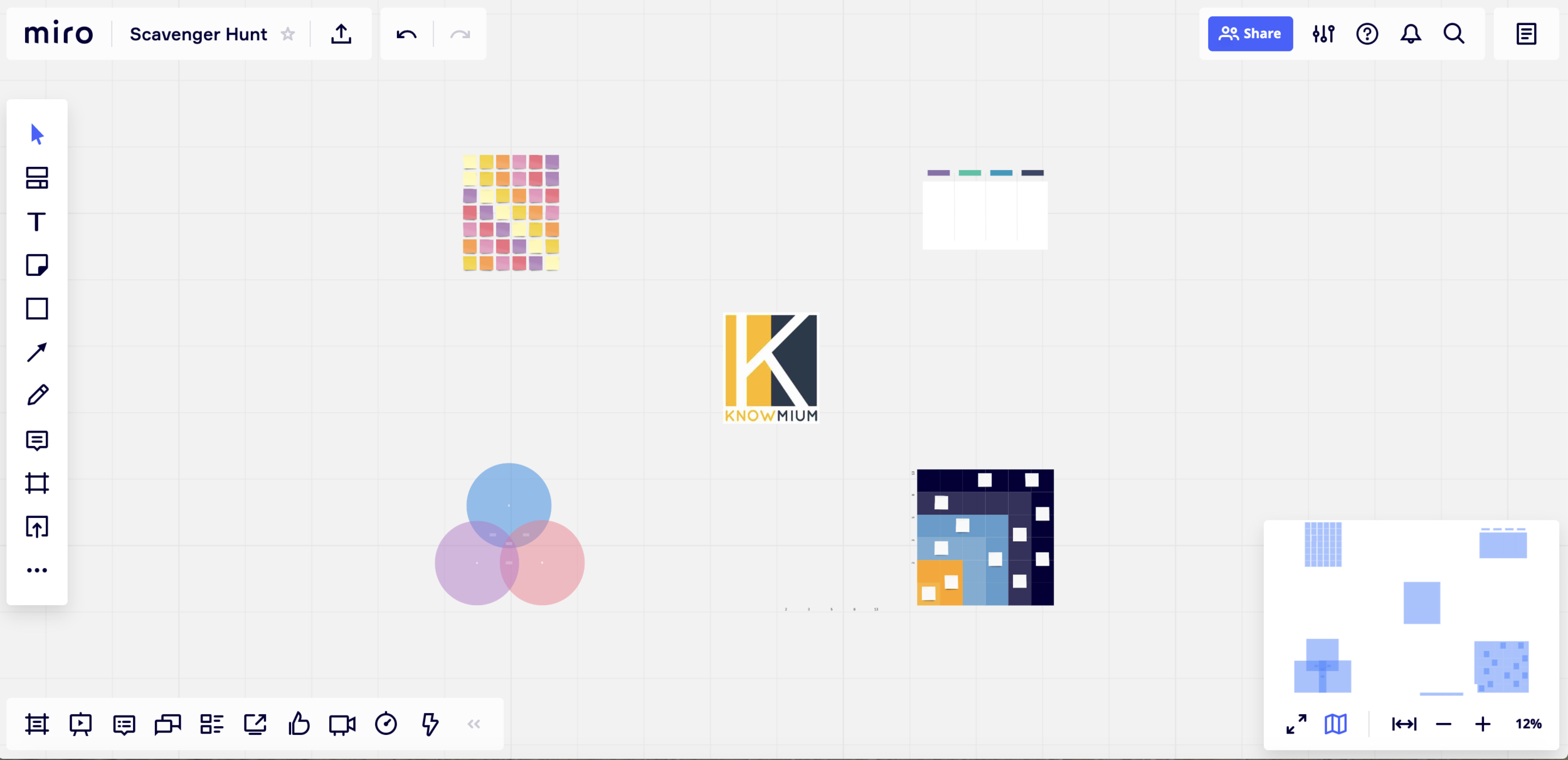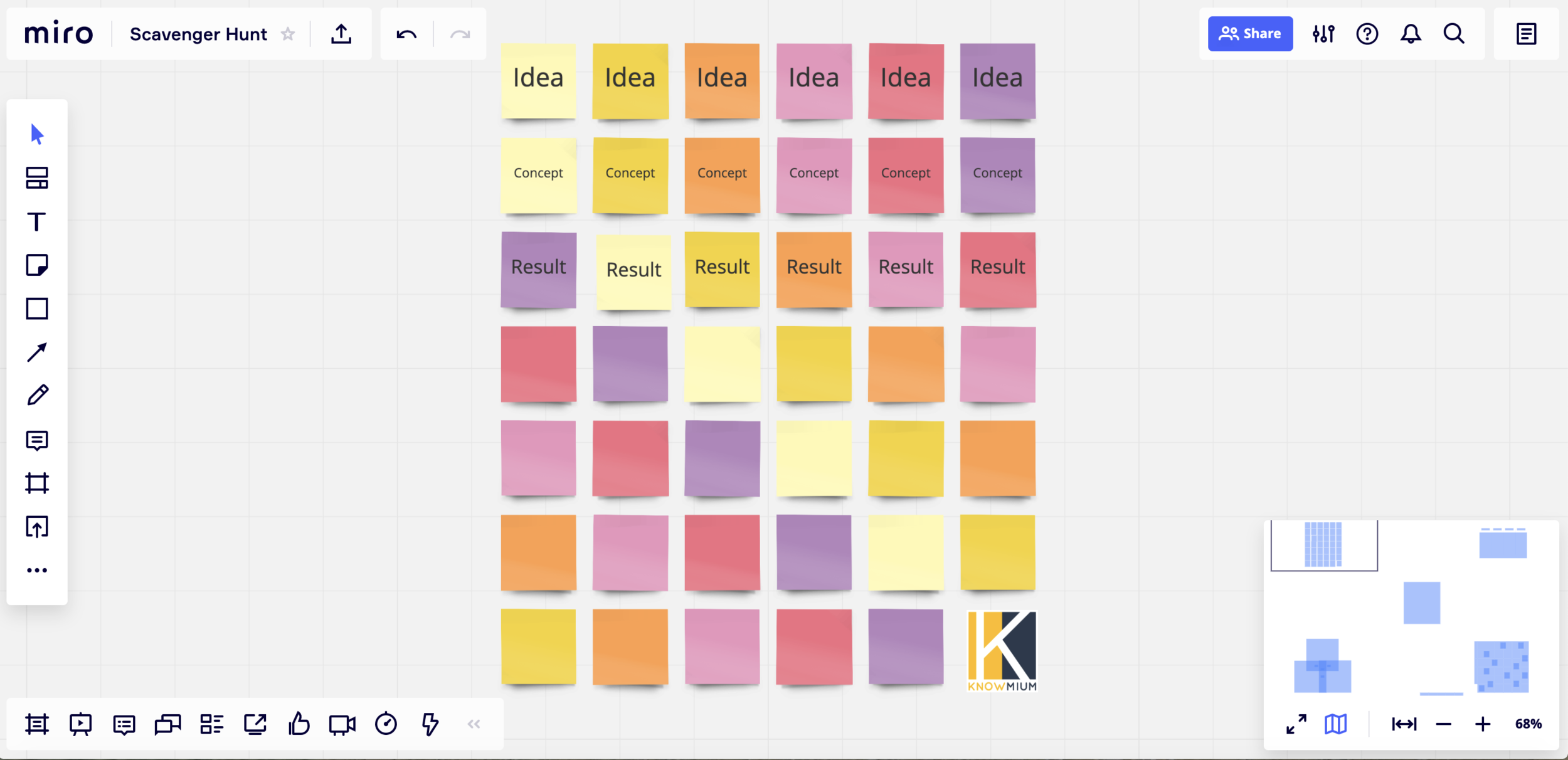Digital Scavenger Hunt
Description
A virtual scavenger hunt with a variety of possibilities like websites, social media, resource banks, and pre-created whiteboard canvases.
Why we like it
Participants find and learn information by searching for it. By making a points-based scavenger hunt, competition keeps the session lively.
Process
1. Explain any instructions, rules, points, time limits, and search parameters to the participants.
2. Participants (individuals or groups) search for specific content and collect it or submit it live.
3. At the end of the game, results are shared, points are calculated, and winners are announced.
Tech Tips
The facilitator should source or create the online resources needed for the scavenger hunt. A list of website URLs is easy to make. Designing your own virtual canvas on an interactive whiteboard like Miro takes longer but allows more focus and control.
Below is an example Miro board with 4 templates which can hold program content and ideas that participants search through.
The next image is zoomed in on the first template of ideas, which are fully customizable.
Miro boards are virtually unlimited in size so zooming in and searching around allows for distant items and content. Using the blue outlines in the bottom right corner also shows items on the board.
Miro boards allow for guests to access and edit without signing up or logging in as long as the facilitator has a paid account. Groups can “collect” items by bringing them into prescribed areas for each player or team. For example, Group #1 has a circle marked “Group #1.” Items placed in that circle belong to Group #1.
For other search parameters, such as websites or social media, participants can take screenshots of specific content and share it live during the results phase or submit their screenshots to the facilitator via Chat, DropBox, etc.
Daisy chain options
Have participants present the information or content they found. Presentation program example: if an “item” in the scavenger hunt was “eye contact,” not only does the player collect the “eye contact” item, they also have to present content about eye contact such as eye contact tips while speaking.
External links
Digital whiteboards: Board, Limnu, Miro, and Mural
Attribution
The original Scavenger Hunt activity introduced in an Accelerated Learning workshop:
Share using the icons below or direct link to this activity: https://knowmium.com/tools/2020/4/29/digital-scavenger-hunt