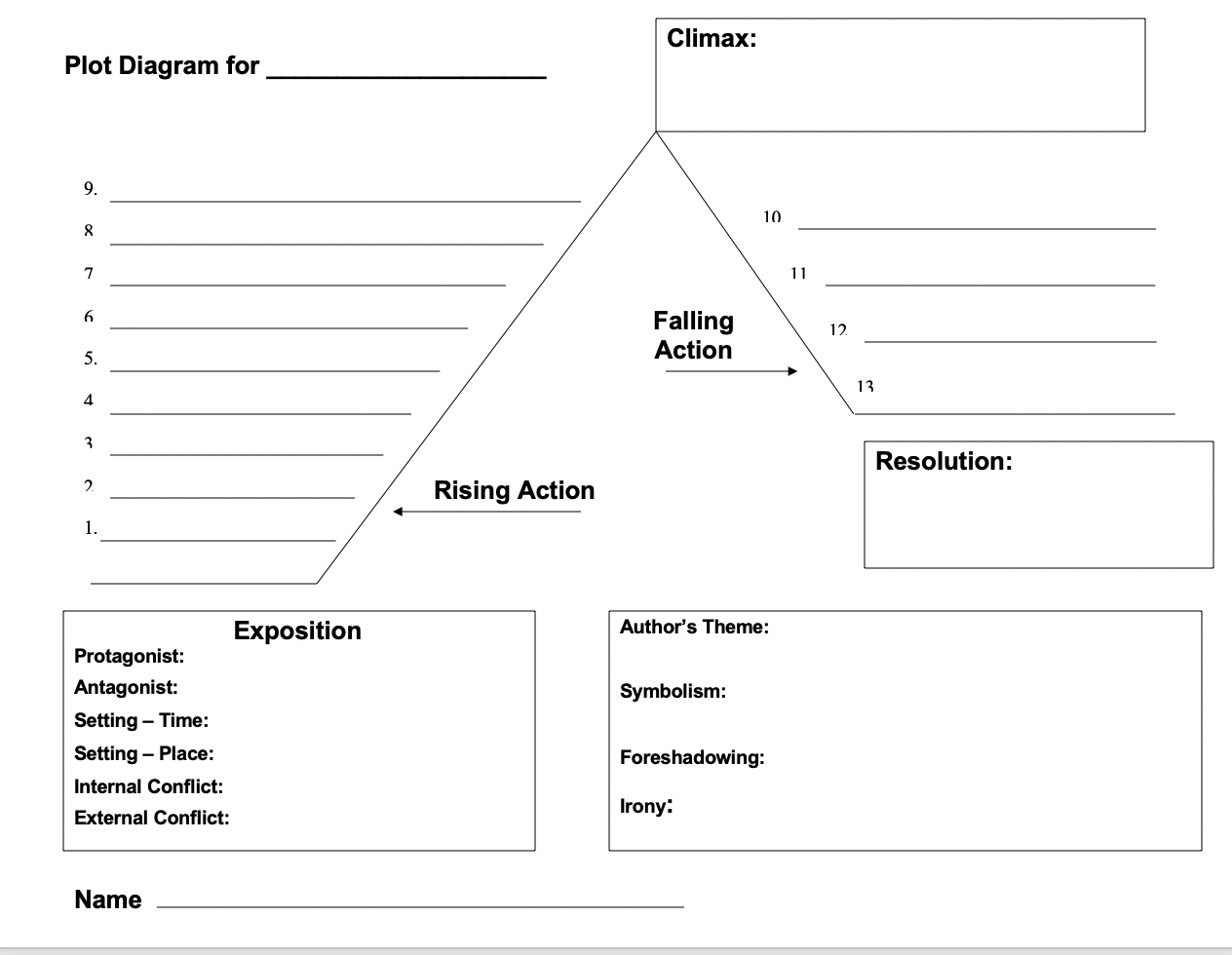Story Maps
Description
Using editable story maps, individuals or groups create, share, and evaluate stories.
Why we like it
Stories and storytelling fits in a variety of programs and can be used from introductions to action plans and everywhere in between. Stories are fun to tell, fun to hear, and recommended in business communication.
Process
1. The facilitator can download or create a story map. In a storytelling or presentation program, allow the participants to find or use a specific story map. Free templates are available from Template Lab.
Here is one example:
2. The facilitator should arrange how story maps will be shared with participants. Options include:
a) email or file sharing
b) post in a slide during screensharing
c) post on a collaborative whiteboard (with each participant or group getting their own link to work on)
d) create on an editable whiteboard such as Miro so it can be duplicated, saved, and shared easily (our recommendation)
3. Participants use the virtual story map to create a new story or adapt and existing story to fit the program content. Using breakout rooms is a great idea for groups.
4. When complete, participants share their stories. Options include:
a) Share their final story map with others for comments and review (if you are using an editable whiteboard, comments can go directly on the canvas).
b) Have one storyteller in breakout rooms deliver their story in world café style with other teams rotating through breakout rooms.
c) Have solo storytellers or full groups share their story with everyone in the main room.
5. Give feedback as needed to discuss story structures, story details, presentation concepts, etc.
External links
Digital whiteboards: Board, Limnu, Miro, and Mural
Share using the icons below or direct link to this activity: https://knowmium.com/tools/2020/4/29/story-maps